It’s really common to use a small configuration for environments such as DEMO, SYS or even for development databases to avoid the server to be overloaded within useless processes. But doing so, you should be sure it is not set too small otherwise you could have some issues when setting the messaging up.
Here’s an example of a common issue a Peoplesoft DBA might be face to.
I’m working here on the PSOVM CRM 9.1 based on Peopletools 8.50.09. Of course, it is assuming the Pub/Sub service has been set to “Yes” as shown below: 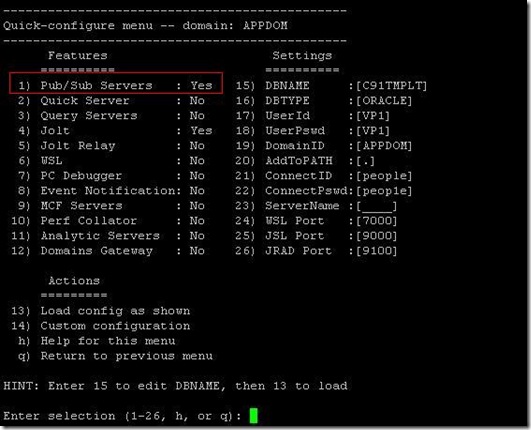
Checking the local node for proper configuration (user and password must be set) :
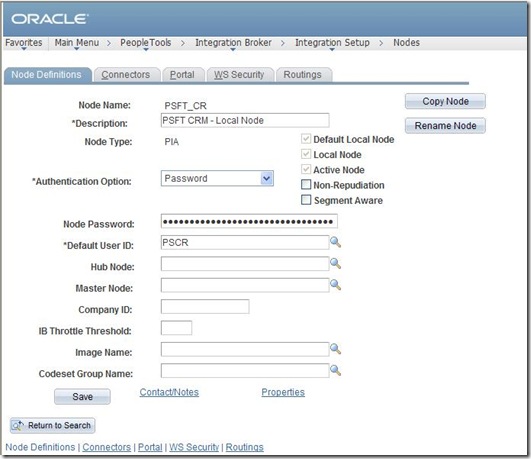
So far, so good.
Now, let’s configure the gateway. For initial configuration, load the connector first : 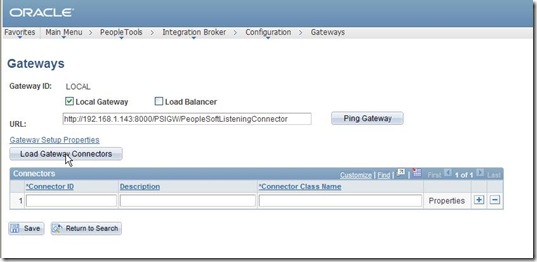
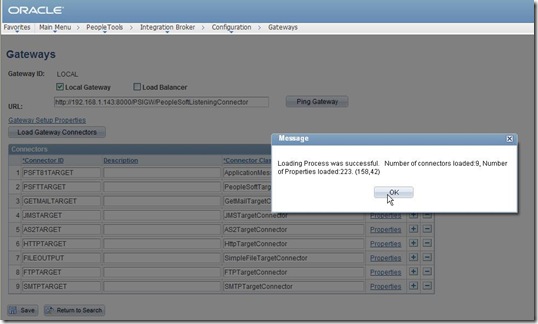
And try to ping the gateway to confirm it works : 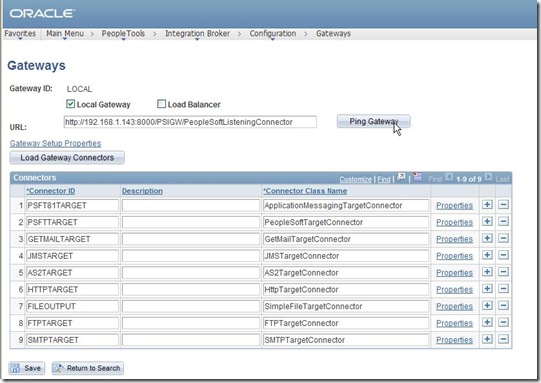
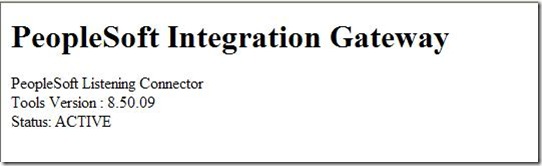
Now, let’s configure the node in the gateway : 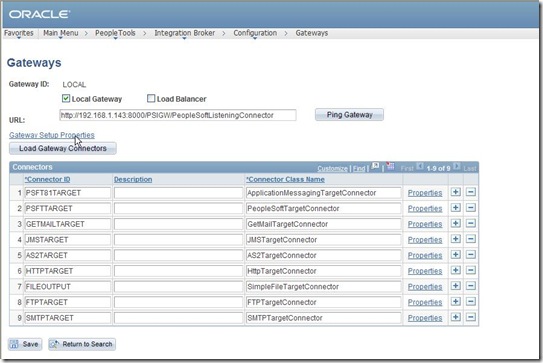
Default user id is “administrator”, default password is “password”. 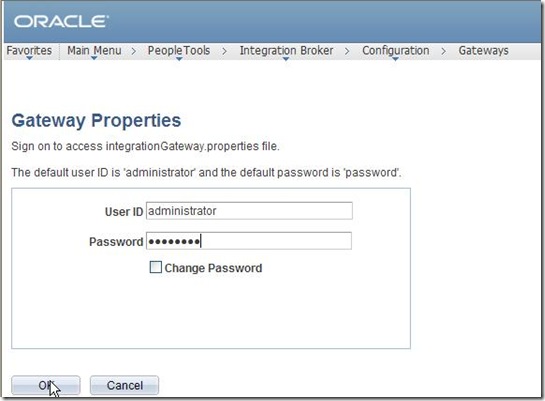
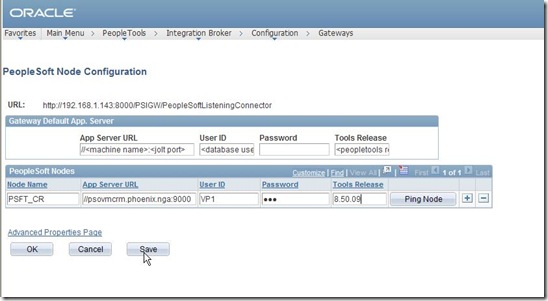
Now try to ping that new added node : 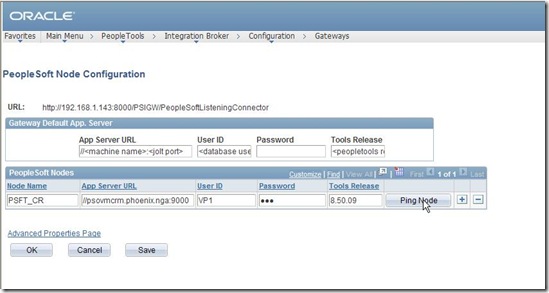
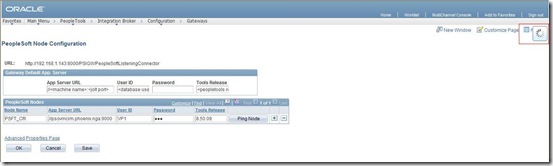
It will process endlessly until reaching the timeout. 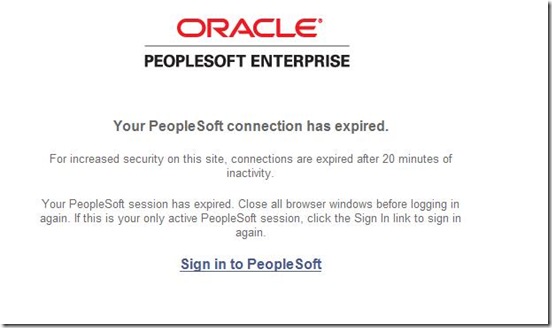
Note that there’s no error messages in any log files, nothing to help.
Having a look into the configuration file, psappsrv.cfg, PSAPPSRV has only 1 min. instance : 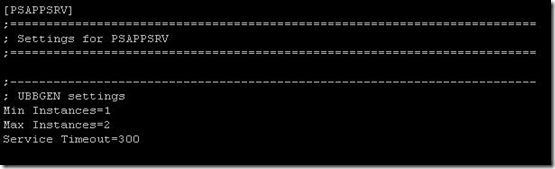
Change it to a minimum of 2 :
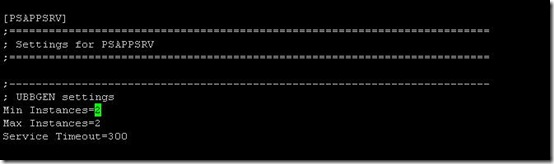
Reconfigure and restart the application server : 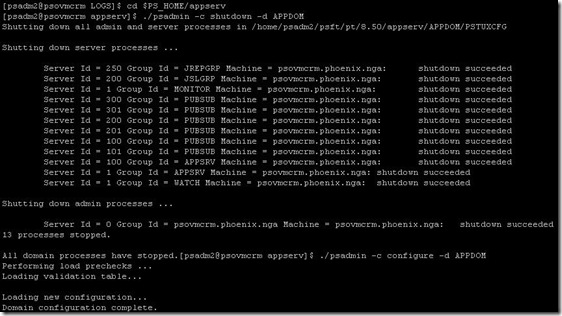
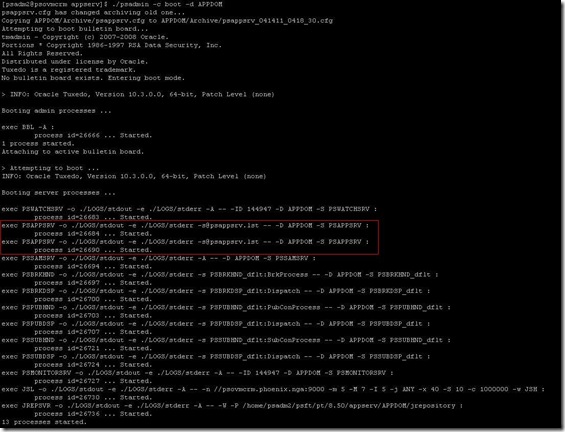
Note there’s now 2 processes PSAPPSRV.
Coming back in the front end application, trying again to ping the local node within the gateway configuration as previously failed : 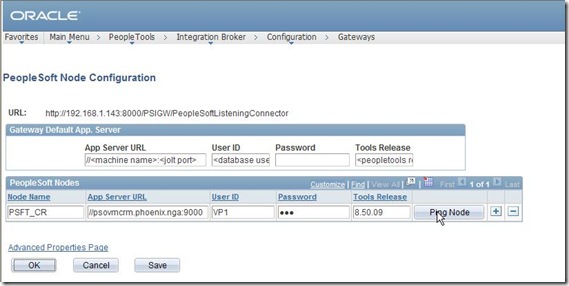
Few seconds later, it is successful : 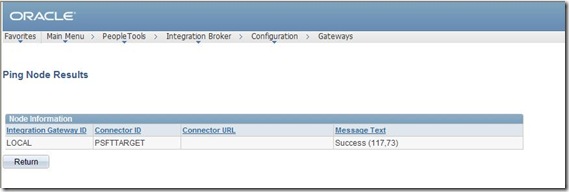
So, when you want to work within the messaging, always set at least 2 as a minimum instances for PSAPPSRV process in the configuration file.
As a side note, if you fill a wrong Peopletools release as shown below, it will fail but that time with a clear explanation (Integration Gateway: PeopleSoftTargetConnector - invalid PeopleTools release). So, be sure about the correctness of the release until the patch level : 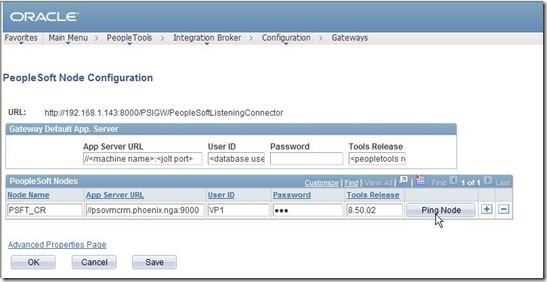
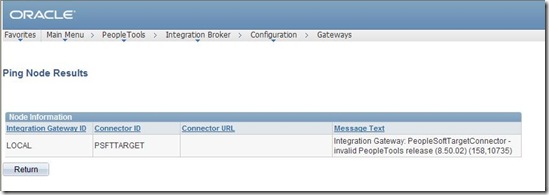
Nicolas.
Multilevel Drop Zones
1 day ago

No comments:
Post a Comment